การเข้าใช้งานระบบ PIEiS อัพเดตใหม่
Submitted by webadmin on Tue, 04/05/2016 - 08:501.เข้าใช้งานด้วย Firefox
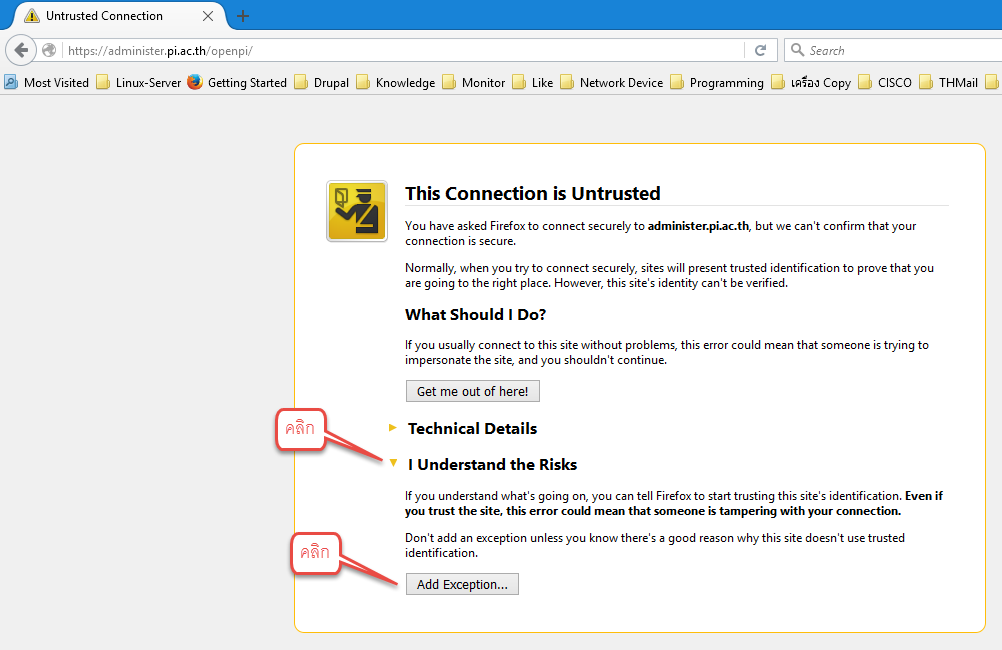
1.เข้าใช้งานด้วย Firefox
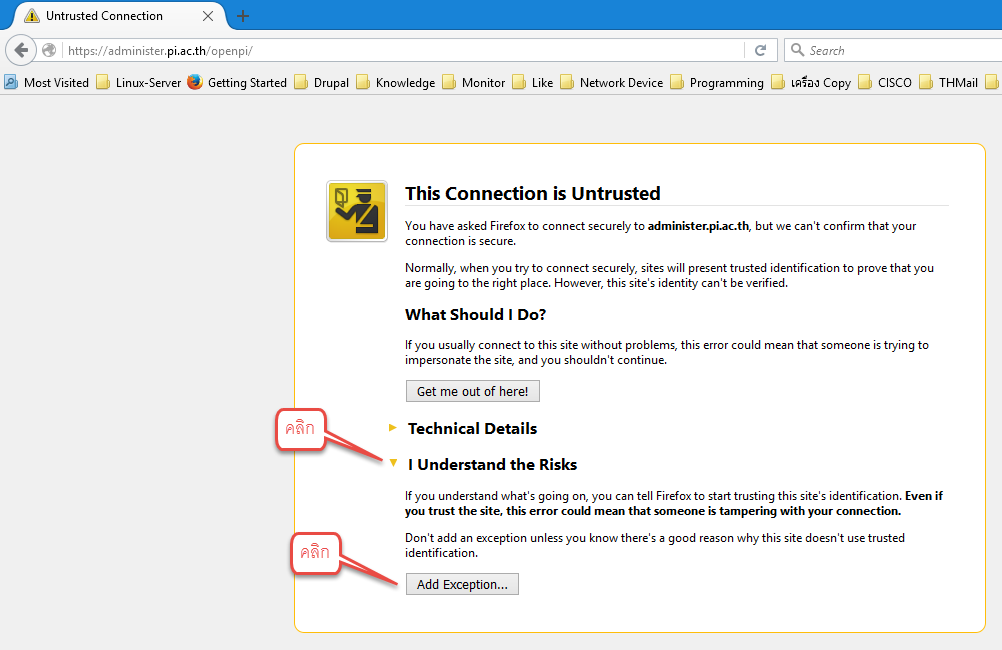
You can use the "yum provides" command to figure out what packages provide certain commands or files you're used to using.
yum provides ifconfig
The utility has been deprecated, but if you want to use it, just install net-tools.
yum -y install net-tools
Alternatively, you can get and manipulate your IP address using the ip command:
ip addr
ip link
ip -s link
you have to install the bind-utils package.
Just run the command:
yum install bind-utils
ข้อความ Error เกิดจาก PHP มีการใช้งาน Memory ( Ram ) เกินกว่าที่ PHP Limit ไว้
Fatal error: Allowed memory size of .... bytes exhausted (tried to allocate 11 bytes)
เช่น
Fatal error: Allowed memory size of 134217728 bytes exhausted (tried to allocate 11 bytes)
หมายถึง
PHP ขนาดหน่วยความจำแรม (memory) ไม่เพียงพอสำหรับการประมวลผล เพื่อการเปิดอ่าน หรือ เขียนไฟล์ขนาดใหญ่ หรือ การประมวลข้อมูลประเภท DATA
เช่น ขนาด134217728 byte = 128 MB โดยประมาณ
วิธีการตรวจสอบและแก้ไข
# php -v
For CentOS/RHEL 7:
# rpm -Uvh https://mirror.webtatic.com/yum/el7/epel-release.rpm
# rpm -Uvh https://mirror.webtatic.com/yum/el7/webtatic-release.rpm
For CentOS/RHEL 6:
# rpm -Uvh https://mirror.webtatic.com/yum/el6/latest.rpm
For CentOS/RHEL 5:
# rpm -Uvh http://mirror.webtatic.com/yum/el5/latest.rpm
# yum remove php-common
